D
D.
User
Hi guys today I found a bug of a sort with WhatsApp and my Samsung galaxy note 20 Ultra. I want WhatsApps messages to be silent but still be displayed on the notification bar. This seems to be impossible because when I get a notification from WhatsApp, the app doesn't play a sound but the phone does play the Samsung notice. Note how everything is set to silent in WhatsApp. If I kill the notifications from WhatsApp in the Samsung settings no sound is displayed but neither the notification under the notification bar. I really don't know what is causing the sound. Somebody help... ThanksSteps to reproduce are shown in the image. Just put everything on silent and wait for a WhatsApp notification. I already tried it on 2 galaxy phones. Same bug
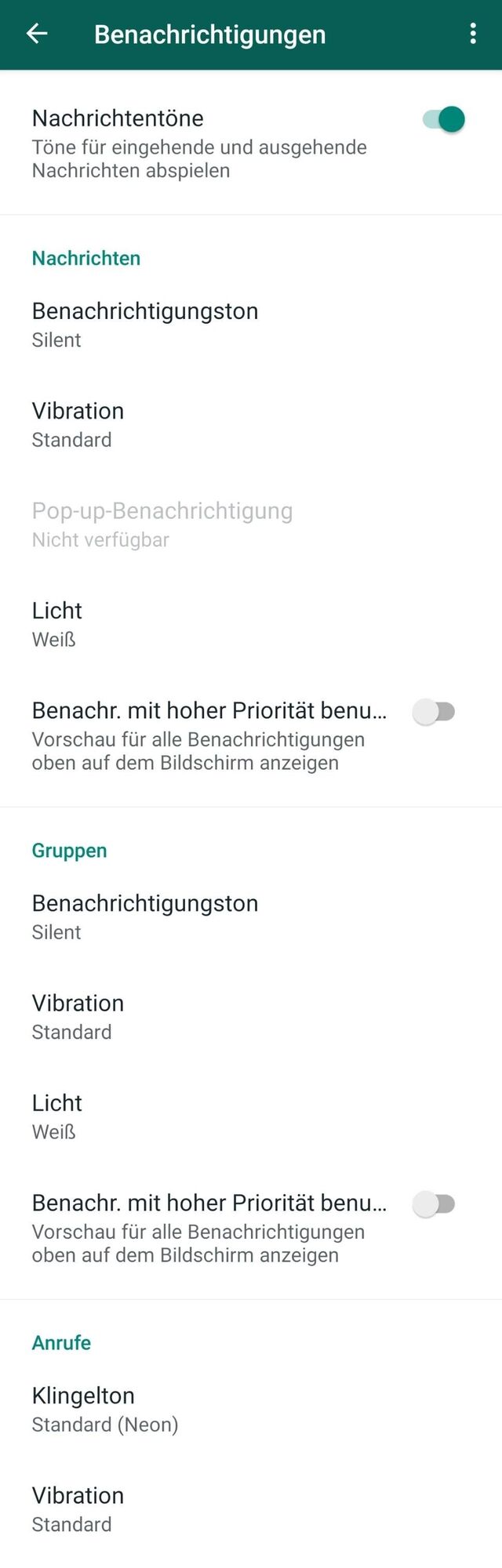

 Wenn Sie die WhatsApp-Schriftart auf Ihrem Android-Gerät leid sind, können Sie sie mit einem kleinen Umweg ändern. Dieser Leitfaden zeigt Ihnen, wie Sie das tun können.
Wenn Sie die WhatsApp-Schriftart auf Ihrem Android-Gerät leid sind, können Sie sie mit einem kleinen Umweg ändern. Dieser Leitfaden zeigt Ihnen, wie Sie das tun können. Es ist möglich, WhatsApp auf einem Android-Tablet zu nutzen, auch wenn es keinen SIM-Karten-Slot hat. Wir zeigen Ihnen das in dieser hilfreichen Anleitung.
Es ist möglich, WhatsApp auf einem Android-Tablet zu nutzen, auch wenn es keinen SIM-Karten-Slot hat. Wir zeigen Ihnen das in dieser hilfreichen Anleitung. Für die große Mehrheit der Menschen, denen die Zeit oder die Motivation fehlt, alle Textnachrichten zu durchforsten, ist WhatsApp zu einer unverzichtbaren App auf ihren Smartphones geworden.
Für die große Mehrheit der Menschen, denen die Zeit oder die Motivation fehlt, alle Textnachrichten zu durchforsten, ist WhatsApp zu einer unverzichtbaren App auf ihren Smartphones geworden. Diese Anleitung zeigt Ihnen, wie Sie WhatsApp auf Ihre Samsung Gear bekommen und alle Nachrichten auf der Smartwatch lesen können.
Diese Anleitung zeigt Ihnen, wie Sie WhatsApp auf Ihre Samsung Gear bekommen und alle Nachrichten auf der Smartwatch lesen können.